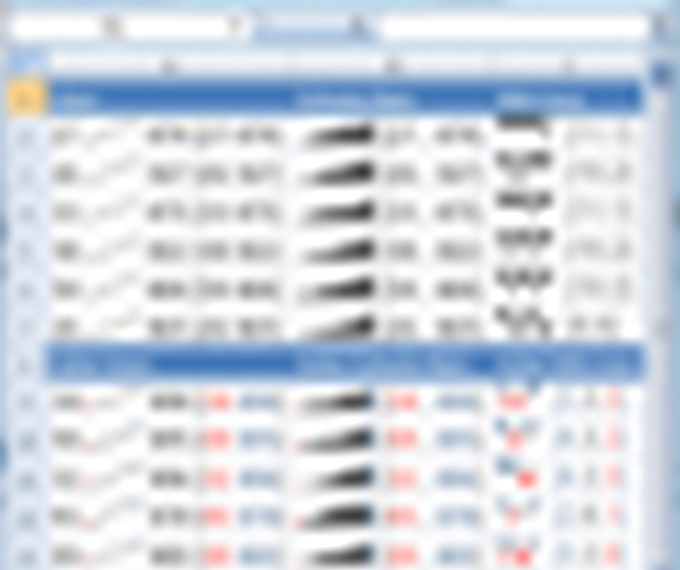SparkCode Professional is an add-in for Excel that lets you create sparklines – data intense, simple graphics that are as small as a cell – using TrueType fonts. It is a valuable tool for creating dashboard reports in Excel for visualizing data.
6 Aug. 2009
Free to try |
$139.90
Windows
Total: 675 | Last week: 2
#90 in
Office Add-ins
Connectcode Pte Ltd
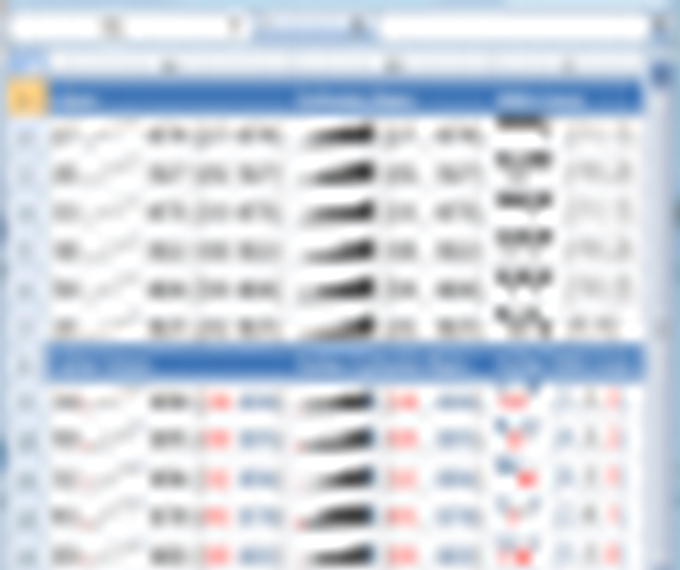
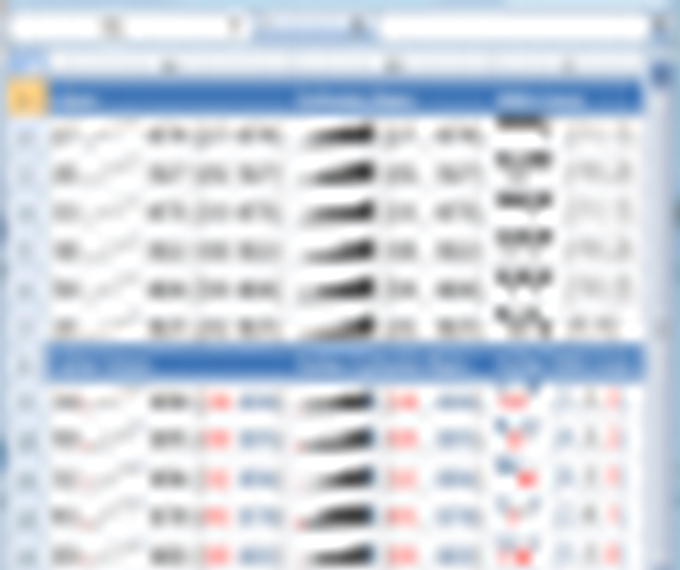
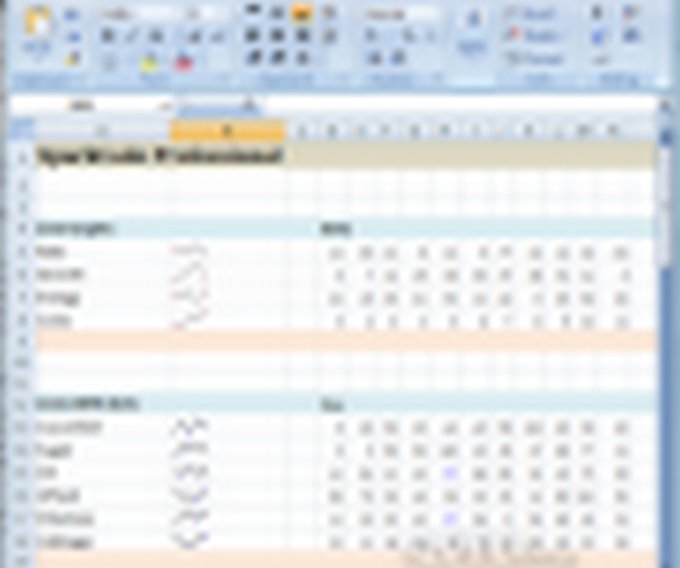
SparkCode Professional is an add-in for Excel that lets you create sparklines – data intense, design simple graphics that are as small as a cell – using TrueType fonts. It is a valuable tool for creating professional dashboard reports in Excel for visualizing trends and comparing vast quantities of data.
With SparkCode, you will be able to create quality dashboard reports in just a few simple steps. The software provides a very easy to use interface that aids the generation of different chart types by guiding users through the flow and allows users to customize the charts with various options. The graphics in SparkCode are implemented as font glyphs, which means the charts (lines, columns, dots) are actually a string of text that are easily portable to third party softwares that support text and fonts. As a result of this, the charts are about the same size as the words around them, and you can present them very elegantly by embedding them within a paragraph of text of your favorite word processor.
With SparkCode Professional, you will be able to
1)Produce powerful intense graphics, condensed into a single cell or the size of a word
2)Consolidate all your information using many of these tiny graphics into a single worksheet
3)Get all the information you need in a single screen
4)Visualize large quantities of data for different scenarios
5)Compare and spot trends to get the big picture
6)Create different types of graphs like Sparklines, Columns, Bullet Graphs and Bar Graphs